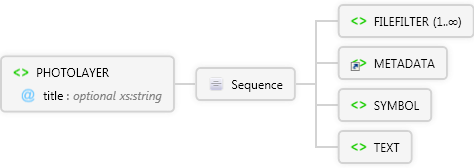Description
Description
The parent element for a photo layer file (*.aph).
 Diagram
Diagram
 Overview
Overview
 |
PHOTOLAYER
The parent element for a photo layer file (*.aph).
 |
title optional xs:string
The layer name for the photo layer.
|
 |
Sequence
 |
 |
filter required xs:string
Specifies a file filter. For example, *.jpg means include all files in the same folder as the photo layer file (*.aph).
|
|
 |
METADATA
The parent element for layer meta data.
|
 |
 |
visible optional Restriction of xs:string
|
 |
Sequence
 |
GROUPSYMBOL
Used to symbolize features with multiple symbols acting as a single symbol (e.g., a freeway line symbol consists of a group of 3 line symbols).
|
 |
SIMPLEMARKERSYMBOL
Used to symbolize point features using one of the predefined symbol types: circle, square, cross, triangle, star, X, or diamond.
|
|
|
 |
TEXT
Parent tag for text symbols in a graphic layer file (*.apg) or photo layer file (*.aph).
 |
visible optional Restriction of xs:string
Specifies whether the text is displayed or not.
|
 |
Sequence
 |
TEXTSYMBOL
Symbol used to label point, line, and polygon layers.
|
|
|
|
|
 Attributes
Attributes
| Name | Type | Use | Default | Fixed | Description |
|---|
| title | xs:string | optional | | | The layer name for the photo layer. |
 Source
Source
<xs:element name="PHOTOLAYER" xmlns:xs="http://www.w3.org/2001/XMLSchema">
<xs:annotation>
<xs:documentation>The parent element for a photo layer file (*.aph).</xs:documentation>
</xs:annotation>
<xs:complexType>
<xs:sequence>
<xs:element name="FILEFILTER" maxOccurs="unbounded">
<xs:complexType>
<xs:attribute name="filter" use="required" type="xs:string">
<xs:annotation>
<xs:documentation>Specifies a file filter. For example, *.jpg means include all files in the same folder as the photo layer file (*.aph).</xs:documentation>
</xs:annotation>
</xs:attribute>
</xs:complexType>
</xs:element>
<xs:element ref="METADATA" />
<xs:element name="SYMBOL">
<xs:complexType>
<xs:sequence>
<xs:element ref="GROUPSYMBOL" />
<xs:element ref="RASTERMARKERSYMBOL" />
<xs:element ref="SIMPLEMARKERSYMBOL" />
<xs:element ref="TRUETYPEMARKERSYMBOL" />
</xs:sequence>
<xs:attribute ref="visible" default="true" />
</xs:complexType>
</xs:element>
<xs:element name="TEXT">
<xs:annotation>
<xs:documentation>Parent tag for text symbols in a graphic layer file (*.apg) or photo layer file (*.aph).</xs:documentation>
</xs:annotation>
<xs:complexType>
<xs:sequence>
<xs:element ref="TEXTSYMBOL" />
</xs:sequence>
<xs:attribute name="visible" default="true">
<xs:annotation>
<xs:documentation>Specifies whether the text is displayed or not.</xs:documentation>
</xs:annotation>
<xs:simpleType>
<xs:restriction base="xs:string">
<xs:enumeration value="true" />
<xs:enumeration value="false" />
</xs:restriction>
</xs:simpleType>
</xs:attribute>
</xs:complexType>
</xs:element>
</xs:sequence>
<xs:attribute name="title" type="xs:string">
<xs:annotation>
<xs:documentation>The layer name for the photo layer.</xs:documentation>
</xs:annotation>
</xs:attribute>
</xs:complexType>
</xs:element> |
 See Also
See Also